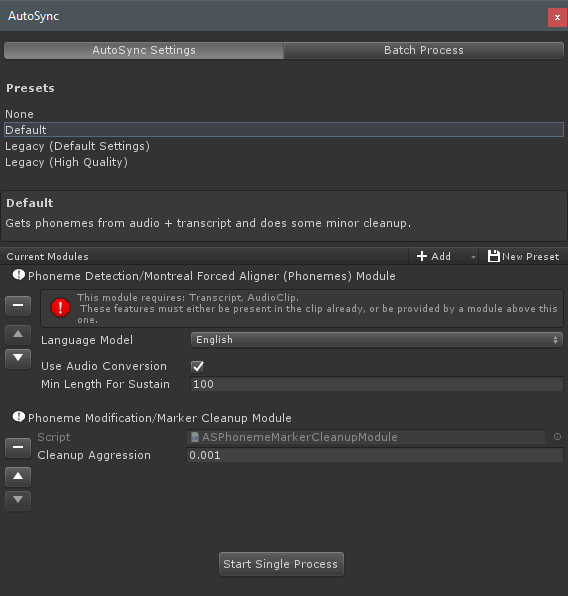LipSync Documentationbeta
Welcome to the new online documentation for LipSync Pro and Lite.
This area will be updated with new information and tutorials when available.
Welcome to the new online documentation for LipSync Pro and Lite.
This area will be updated with new information and tutorials when available.
The quickest way to get started is to execute a preset directly from the AutoSync menu. With the Clip Editor open, go to AutoSync > Presets in the Clip Editor's top menu, then click the name of any preset in the list. This will instantly start running all the modules contained in the preset in sequence using their stored settings.
If you'd like more information on each preset, or the ability to customise the preset (temporarily) before running it, you can open the AutoSync Window from AutoSync > Open AutoSync Window. Here, the full list of presets is shown at the top. Selecting one will load its modules in the modules list at the bottom - where any settings can be customised - and show a description of the preset immediately below the presets list.